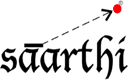If you want to use a domain name without purchasing a hosting account: like pointing it to your public blog, facebook or myspace page you can. Just log into your billing account and click on domains. Select the domain you have purchased and expanded it with the +/- sign.
Click on "Go" next to Domain Management.
Click on DNS settings Default button.
Click on DNS settings under Host Records.
Then write the URL you want the page to be directed to in the address bars containing the *, @, and the www. Select URL Redirect for all of them.
Click save and you are done.
- 0 Users Found This Useful