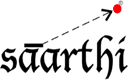Related documents:
1. Hosting Plan vs. Domain vs. Website
2.Addon Domain
Using "Pointing" or "Parking" allows you to re-direct additional domain names to your existing hosting account. This will allow users to reach your website when entering the pointed or parked domain address into their browsers.
Adding Pointed/Parked Domains
:
After logging into your control panel, go to (parked domains) and add your domain you wish to park on your account. Keep in mind that you will first need to change the nameservers on the domain you wish to point/park at your registrar in order for the re-direct to execute as intended. If this step is not completed first, the control panel will not allow you to proceed with the setup.
- 2 Users Found This Useful