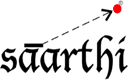By default, Visual Studio 2010, sets ACLs upon deployment which can cause issues for your application/website. To set VS 2010 to not set ACLs, please follow the instructions below -
http://blogs.iis.net/msdeploy/archive/2010/10/04/skipping-setting-an-acl-in-a-visual-studio-2010-deployment-package.aspx
Reiterated, they are -
1) Edit the .csproj file and set
2) msbuild.exe myproject.csproj /p:IncludeSetAclProviderOnDestination=False
This should stop VS 2010 from altering permissions.
- 1 Users Found This Useful