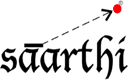BlogEngine.NET doesn't show theme, or gives "Internal Server Error, or shows "A potentially dangerous Request. Form value was detected from the client blogengine" when trying to post an entry.
The behaviors explained in the title:
1) Either the theme/css does not show
2) Or when you post an article or edit a setting or article, you receive an Internal Server Error or gives the error "A potentially dangerous Request. Form value was detected from the client blogengine"
Is caused by the fact that the website is set to the wrong version of ASP.NET. BlogEngine.NET will not experience the above problems if it is run in version 2.0 Classic. To change your sites application pool to 2.0 Classic, go into your wbesite properties from your control panel, click on "Extensions" and switch it from what it is to 2.0. If the blog is installed in a subdirectory, you can make the subdirectory into a virtual directory/application from the "Virtual Dirs" tab of your WebSite Properties. Then, you can modify the application pool of just that directory and leave the rest of your site and directories running under a different asp.net version.
- 2 Users Found This Useful