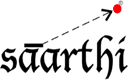So you can't use a Fantastico Script because it says that the folder or files already exists? This is advanced, if you are unsure about this DO NOT DO IT, YOU CAN CAUSE DAMAGE. Before you start make sure you have a full backup of your site it can be done under the backup wizard.
1. Log on to you cpanel and click on File Manager, make sure you check "Show Hidden Files (dotfiles)."
2. In the location bar on the left top type "/.fantasticodata" and click GO.
3. Remove the Directory that has the script name. For example: if you need to install a new copy of *Joomla*, remove the *Joomla* folder.
4. Click on the "installed_in_root.php" and click edit at the top of the screen
5.After you are in the file make sure you change the "installed_in_root" variable to 0. Click Save. (NOTE: This may look different then what was described. If you are not sure contact tech support for help).
6. You are done!
- 0 Users Found This Useful