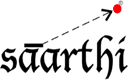Please use the following connection string on our Windows 2008 servers to connect to the local MySQL service:
"DRIVER={MySQL ODBC 5.1 Driver}; SERVER=127.0.0.1;DATABASE=DBNAME;UID=USERNAME;PWD=PASSWORD;OPTION=3;"
Where:
DBNAME and USERNAME and PASSWORD are what you've already specified in the control panel under MySQL databases.
- 1 Users Found This Useful