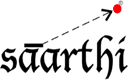Related documents:
Saarthi forum post
Q: Is it possible to have the contents of your main domain in a sub-directory, just like Addon Domains?
A: You would contact support and ask them to change your Main Domain name to:
USERNAME.SERVER.Saarthi.net
Where USERNAME is your username and SERVER is your server name.
Now you can add your domain as an Addon Domain under public_html.
Since asking us to make this change can cause you to need to re-add your Addon Domains and recreate them, an easier way is to just addon the secondary domain with the path /domain.com instead of /public_html/domain.com (that way, it does not sit under the main domain's directory.
- 2 Users Found This Useful