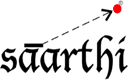In this article, I will give you a step-by-step guide on how to create a catch-all email address in cPanel. Sign in to cPanel and follow these steps:
1) Click Default Address under Mail
2) Select Forward to email address
3) Enter your desired catch-all email address into the Forward to email address: box
4) Click Change
5) You will then get a confirmation that your catch-all address has been setup
That's it! Your catch-all email address has been created in cPanel
- 1 Користувачі, які знайшли це корисним