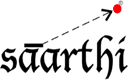Q: How can I change my mailbox password from my webmail?
A: A simple answer is:
Windows (DotNetPanel) users cannot change their password via webmail. You can do that from your control panel only.
Linux (cPanel) users can change their passwords via webmail (go to domain.com/webmail -> login -> click the Change Password button)
The longer answer to this is that the IMAP protocol does not have a "change password" function. So we can't send a command via IMAP to the server to change the mailbox's password.
On Linux (where we use cPanel), cPanel's webmail interface engulfs the webmail scripts from within, so since you are logging into cPanel's interface first instead of webmail directly, passwords can be changed.
On Windows, the webmail Arvixe use is AfterLogic, and it does not integrate fully with the mail server (hMailServer) and so customers cannot change their passwords via webmail.
It's kinda like asking Microsoft why Outlook does not allow you to change your mailbox password and why you need to gain access to the mail server to do that. It's the same idea.
If in the future, AfterLogic is updated (it is not developed by Arvixe, it is a 3rd party software) to integrate with hMailServer (which is also 3rd party software), then we'll be able to update our software here to provide this ability.
The only way to actually allow users to change their passwords without logging into DNP is to code an interface which plugs into DotNetPanel API. So if Afterlogic had a way to plug into DotNetPanel API then it could change the password.
- 1 Користувачі, які знайшли це корисним