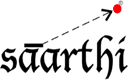DRIVER=SQL Server Native Client 10.0;SERVER=SERVER.arvixe.com;UID=myuserid;PWD=mypassword;APP=Microsoft Visual FoxPro;DATABASE=mydatabase; Where SERVER is the name of the server you are on (based on the email that you received) and myuserid, mypassword and mydatabase are outlined from within your control panel under the Databases section
Upon assisting a customer with this, the following connection string worked fine on a Windows 7, Visual Fox Pro 9.0 setup -
- 1 användare blev hjälpta av detta svar