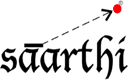When trying to upload images within Magento, you may be greeted with a popup that contains HTML. If this is the case, you must use the php.ini.sample file provided within Magento (since Saarthi runs PHP as CGI).
This behavior is caused by the magic_quotes_gpc setting within PHP. Since we run PHP as CGI, to reset this variable, you do need a php.ini file within your root directory (beside your php files). In fact, Magento provides a php.ini.sample in the root directory of its files in case it is needed.
Login to your account through the file manager or FTP and rename php.ini.sample to php.ini. If you get an error about pdo or pdo_mysql, you will need to include the following lines at the bottom of the php.ini -
1. Rename php.ini.sample to php.ini
2. Insert the following lines at the bottom of the php.ini:
extension=pdo.so
extension=pdo_sqlite.so
extension=sqlite.so
extension=pdo_mysql.so
- 2 Корисниците го најдоа ова како корисно