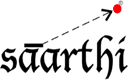Open up your cPanelUnder the Files section, click on File ManagerChoose "Document Root for" and pick the website's domain from the drop-down boxClick on Go (If the File Manager doesn't open correctly on the firm
- 1 A felhasználók hasznosnak találták ezt
Kapcsolódó cikkek
When I try to install BoonEX 6.1.5, after it completes, it redirects me back to the installation
This issue is caused because the permissions suggested by dolphin at the end of the 6.1.5...
I want to use your Dolphin autoinstaller to install the application in the root directory but it won't let me
The autoinstaller offered from "Site Software" of the cPanel control panel only...
Orca displays a blank page after login
Per a blog entry at BoonEX:Â...
When I try to install BoonEX 6.1.5, after it completes, it redirects me back to the installation
 This issue is caused because the permissions suggested by dolphin at the end of the 6.1.5...
This issue is caused because the permissions suggested by dolphin at the end of the 6.1.5 installation are too restrictive for the 'inc' directories. To fix this, please set the following directory permissions -
This behavior is caused by the magic_quotes_gpc setting within PHP. Since we run PHP as CGI, to...