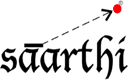95% of our servers already come with Full-Text search capabilities. If you receive an error from the below commands, please contact support to have it enabled on your server.
You may use the article available at http://msdn.microsoft.com/en-us/library/ms189520.aspx to enable full-text search by inputting the commands into your MSSQL Management Studio client once you've connected to our MSSQL server. An example set of commands is as follows -
USE Database_Name;
GO
CREATE FULLTEXT CATALOG Database_Name AS DEFAULT;
GO
CREATE FULLTEXT INDEX ON dbo.Table(Column) KEY INDEX PK_Index_Name;
GO
- 0 Kasutajad peavad seda kasulikuks