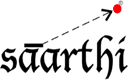f this has not been confirmed by the support staff as a server wide or site specific issue (like with file permissions or bad code), then the only reasoning for it would be that the specific user has over 10 active processes at a moment. What the system does in that case is kill all php processes by that user. This is the same policy used by many large hosts as well. Please note that these policies are in place so no one on the server can abuse the capacity of a shared server. If your site doesn't have that much traffic then one of the following is going on:
- You have a FTP/SSH/IMAP session open which creates several processes as a result and brings your process total to 10. Those do not get killed as they are persistent connections but do count against the total processes.
- You have cron jobs that are running that invoke several sub-processes. Spread them out or make sure that they do not invoke sub-processes.
Several things are outlined above to remedy this. To further resolve the issue, you may need to upgrade the specific account that is experiencing this to BusinessClass where the process limit is 20 not 10.