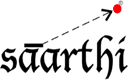If right after a new install of DotNetNuke, the "Register" and "Login" buttons do not work, use the following fix:
Login to your control panel,
Click on Websites,
Click on the website in question to enter its Website Properties,
Click on the "Extensions" tab and switch it from whatever it is(its probably 2.0 Integrated Pipeline) to just 2.0 (without Integrated Pipeline).
That should fix your issue.
- 1 Utenti hanno trovato utile questa risposta